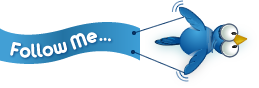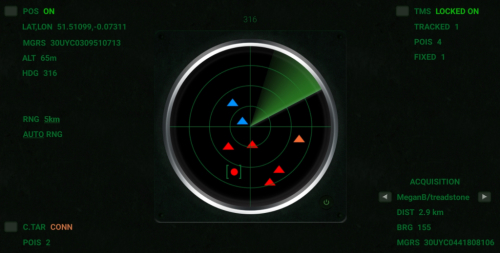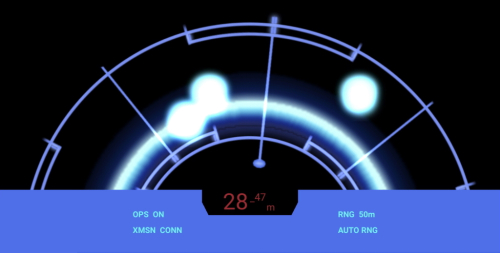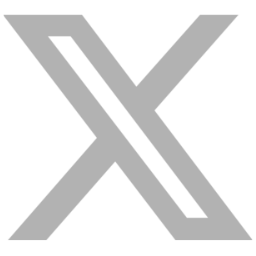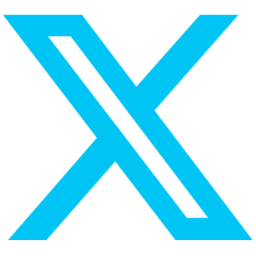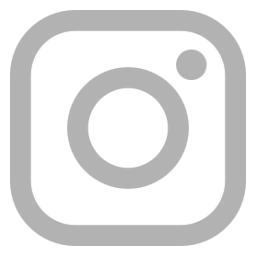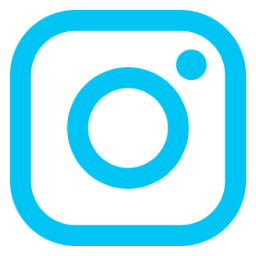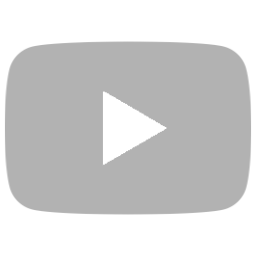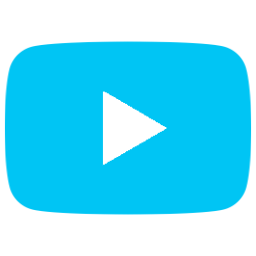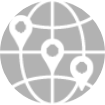Public Targets
Posted on 2 August 2021 by Marissa Ding 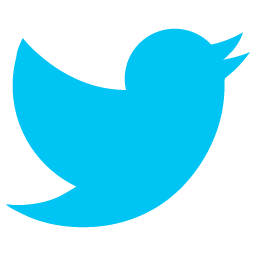

First, create a target by choosing a Target ID and a Tracking Code (like World / MountainPeaks), and add Points Of Interest (POIs) to it.
POIs can have a special icon showing on the map (see the related blog post), a note and link to an image URL.
Then when you're done, submit your target for quick review; once approved, your target will become public, discoverable by all in the Public Targets tab of the Web Tracking Console (WTC) and in the LockOnMe mobile app (under Target management System | Extras).
The list of Public Targets can also be found at lockonme.com/publictargets.
If you're an adventurer and wish to share your love (typo!) or live location – or at least your latest location broadcast – alongside some POIs on the way, showcasing your Public Target would be quite cool.
The first Public Targets to exist include the world's most prominent mountain peaks, the wonders of the world – both the original Seven Wonders, in one target (World / 7Wonders), and others taken from antiquity to the end of the post-classical period, hosted under another target (World / Classical_Wonders) – as well as the wonders of some countries in particular (with volcanoes, majestic castles, and a certain folly... see if you can find it!), the filming locations of some music videos...
Public Targets are currently listed by geography; to get your target listed as public in a given country or region, send its tracking details as well as a short description of what it is about to PT@lockonme.com.
You can also tag @LockOnMeApp on Twitter alongside a link to your target – like https://lockon.me/?lat=14&lon=-89&z=7&map=Community&track=(ElSalvador/Wonders) – no matter whether your target is public or not, to attract followers among the LockOnMe community, who will literally lock on you!
°•◦♠♡♢♣♤♥♦♧●◯