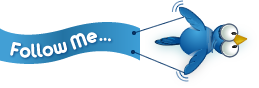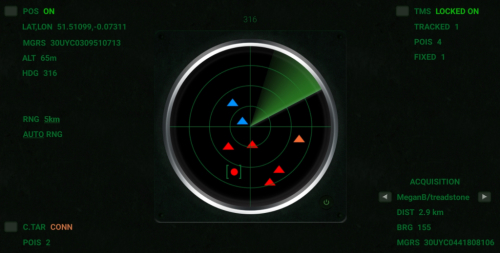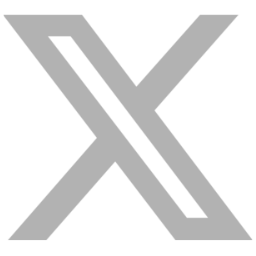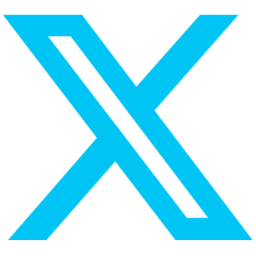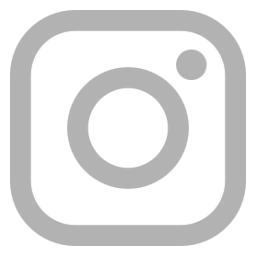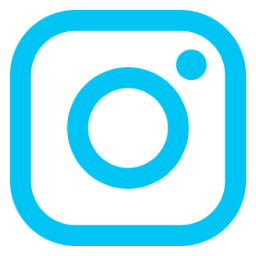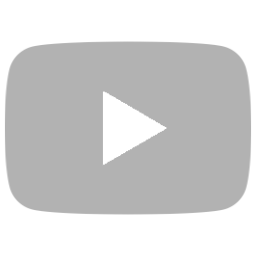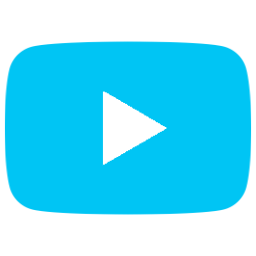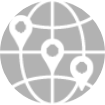Deploying the Motion Tracker
Posted on 23 December 2020 by RJ Saftescu 
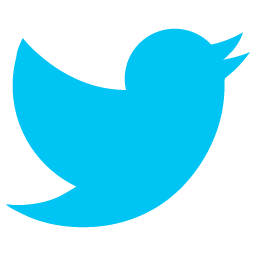
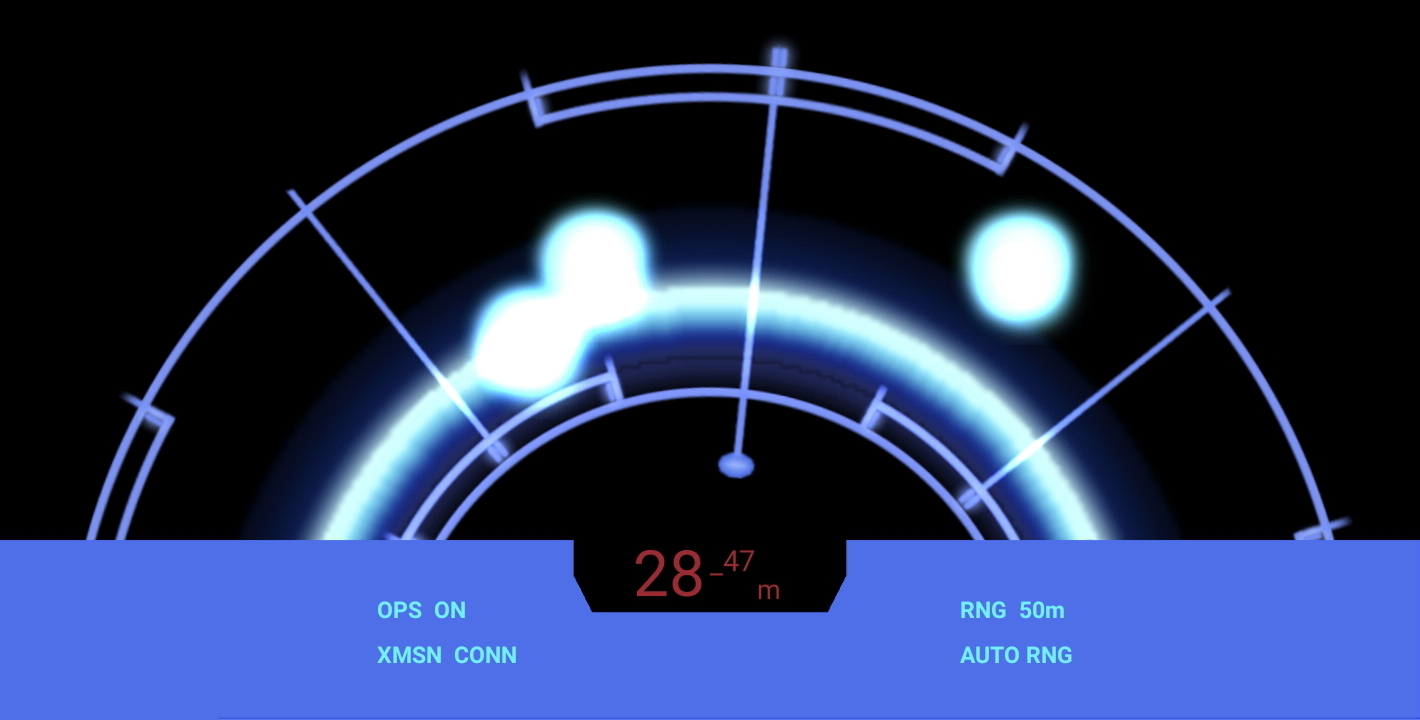
- What's the position?
- Er, can't lock in... .
- Multiple signals, they're closing! .
- I got signals! I got readings in front and behind!
- Where, man? I don't see shit!
- He's right, there's nothing back here.
- Look, I'm telling you, there's something moving and IT AIN'T US! »
.
.
These were among the last words for some of the crew of the USS Sulaco, before their fatal encounter with Xenomorphs in the remote colony on LV-426...
If you are a fan of the Aliens movie franchise, you too can now experience the thrill of tracking targets on the “Motion Tracker” display of the LockOnMe Android | Wear OS apps![]() .
.
So stop your grinnin' and drop your linen; load up your targets from the Target Management System screen – or create Points Of Interest against your own connected target if you don't happen to have friendly hostiles handy – and open up the iconic Motion Tracker display.
And don't forget to turn up the volume of your app if you crave that bloodcurdling audio feedback!
- Anything?
- Something. That's inside the complex.
- You're just reading me.
- No, no, it ain't you... They're inside, inside the perimeter... THEY'RE IN HERE. .
- The signal's weird. Must be some interference or something. There's movement all over the place! .
- Movement. Signal's clean. Range 20m. .
- 18... 17m... .
- 15m... .
- 13m.
- That's right outside the door.
- Man, this is a big freakin' signal! .
- 12m... 11... 10.
- Then they're right on us.
- 9m... .
- 8m... 7... 6...
- It can't be, that's inside the room.
- It's reading right, man, look!
- You're not reading it right.
- 5m, man... 4, what the hell?! .
.
.
.
.
.
.
.
.
.
.
Beware, they come at night. Mostly.
°•◦♠♡♢♣♤♥♦♧●◯